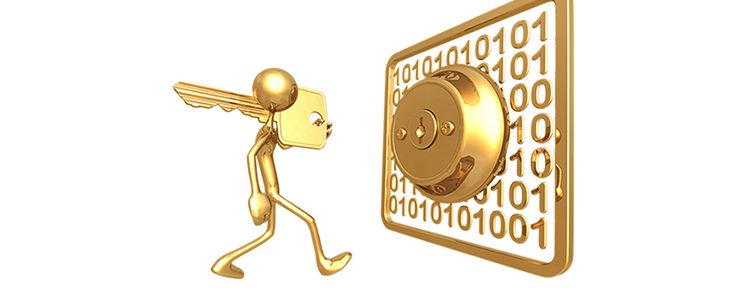Cloud computing is becoming an ever more ubiquitous part of business life. Many firms have moved some or all of their IT infrastructure to the cloud, whilst even more still use at least one if not a number of cloud based services like Dropbox or Gmail.
Whichever of those categories your company falls within therefore, it makes sense for you to seriously consider whether your use of the cloud is as safe and secure as it needs to be. With that in mind, we have drawn together the following top tips to help you on your way.
Don’t Choose a Provider Lightly
There are now lots of companies around that are hopping on the bandwagon and providing cloud computing solutions. That makes it crucial for you to choose a provider that you know you can trust. Depending on the services you wish to use after all, the provider you select may have access to your sensitive business data and be the ones charged with protecting it.
When choosing a provider therefore, you must fully research the security standards that they promise as well as searching out any reviews or testimonials that you can from previous and current users. What’s more, once you have entrusted your cloud service provision to a company make sure to monitor their access to your data in order to ensure that it is being handled properly and that they are doing everything in their power to protect it.
Take Sensible Security Precautions
When you do start using the cloud or amp up the level of cloud computing usage within your company, there are a number of sensible security precautions that it simply makes sense to take in order to keep you systems and your data safe.
Foremost amongst these are the use of anti-malware software and the implementation of remote wipe capability for mobile devices. Anti-malware software provides an additional security layer for you systems and as long as you choose a top small business option with intrusion, it will help to protect you against incursions and potential cyber-attacks before they happen. Remote wipe capability meanwhile, is a really sensible precaution to take if your staff are going to be allowed access to your systems using their mobile devices. That is the case as the capability allows you to wipe any device which is lost or stolen to prevent it from being used to access sensitive data.
Monitor and Limit App Downloads
Finally, it makes sense to keep a general eye on your staff’s activity when it comes to the cloud – especially in terms of their downloading of apps or software. Just this week after all, Apple Macs suffered their first ransomware attack as a result of a Bit torrent client downloaded onto systems, to further exemplify the potential danger of unmonitored downloads.
Companies then, should routinely check all devices for any apps or software that may have been downloaded without permission and remove them post haste. Furthermore, in order to prevent such insecure downloading, staff should be properly trained in cyber-security best practices and made fully aware of the need to be as careful as possible when it comes to the business network and systems.